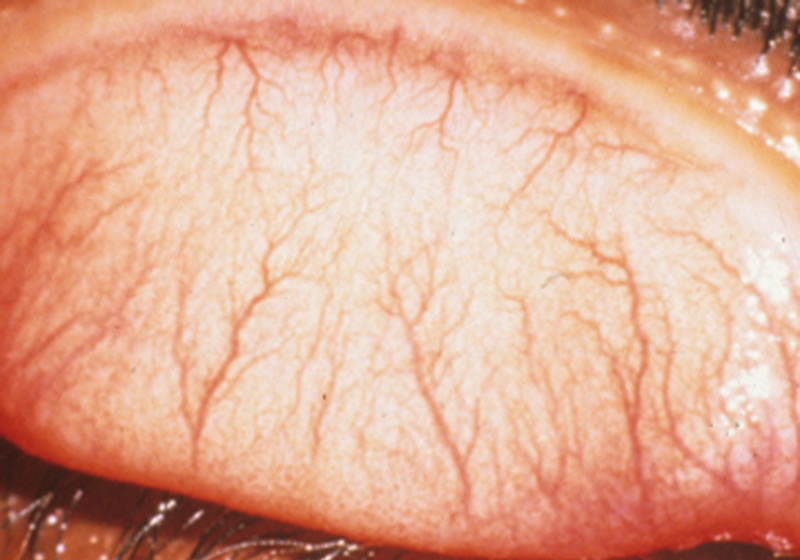1. Trachomatous inflammation follicular (TF)
Quiz
The following quiz consists of 50 images of everted eyelids. Each image should be examined in turn for the presence or absence of trachomatous inflammation follicular (TF).
Quiz instructions
This quiz will assist you to prepare for work in trachoma screening and treatment programs. Ensure you have a good-sized screen (desktop or tablet computer) and adequate brightness.
Leave enough time to complete the quiz in one session. If you leave the quiz, you will lose your place and will need to start again.
If the sign is present select the ‘TF’ option, if the sign is not present select the ‘Normal’ option. Once you have made your selection select the ‘Check answer’ button.
You will then be presented with the correct answer and a brief explanation of the rationale behind the answer. When viewing the answer, the grading area and notable features on the eyelid will be marked.
To switch between the marked and un-marked images select the ‘Show/hide markup’ button.
To view an enlargement of the image select the ‘Zoom’ button.
Remember that you will be grading using a 2.5× magnification and the enlargement is only provided to aid in your learning. To move to the next question use the ‘Next question’ button.
Remember the simplified WHO system is just that, a simplified system, and as such there is a grey zone where it is difficult to determine the presence or absence of a sign. However, if in doubt leave it out.
Scores
- 90% or higher: excellent, proceed to the next level.
- 80–90%: well done, proceed to the next level.
- 80% or lower: your grading needs to improve, please re-read the text, and test yourself again.
Question 0 of 50

Score: 0 out of 50
Select your answer:
Answer:
Feedback